American book-selling giant Barnes and Noble has unveiled two new Android tablets (7-inch Nook HD and 9-inch Nook HD+) as part of its Nook range, aimed at the lower end of the market to take on Amazon’s and Google’s offerings. As the smaller of the two, the Nook HD offers up a stunning 7-inch HD display – packing a 1440 x 900 resolution, at 243ppi, which blows the 1280 x 800, 216ppi Nexus 7 and Kindle Fire HD out of the water.

If you’ve taken a galance on the main spec of the new Nook, it’s easy to find that Nook HD video format is limited as other Tablets like Google Nexus 7. Thus, when you wanna watch movies formatted in WMV, MKV, VOB, TiVo, FLV, etc on Nook HD Tablet, first you need to do is to convert the videos to a playable format like MP4, 3GP, or AVI. Here I’d like to show you the guide on how to put and play WMV video on Nook HD Tablet as an example.
Requirements
- WMV videos stored
- Windows XP/2003/Vista/Windows 7
- Download and install Pavtube Video Converter for Nook Tablet
Step 1. Launch the WMV to Nook Converter and You can click “Add video” button to browse and import your source materials in .wmv format.. You can also simply drag and drop media files to the source pane to add. The software supports batch conversion so that you can add several files to convert at one time.
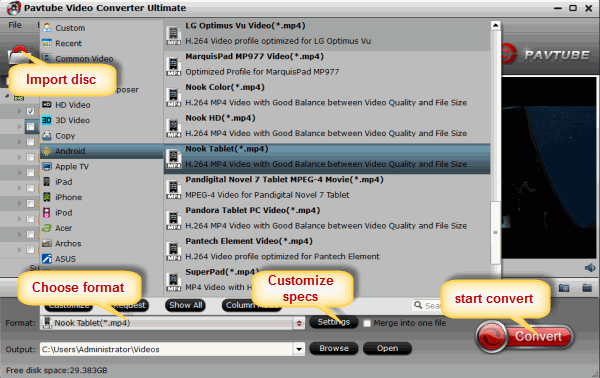
Step 2. According to my multiple tests, MP4 format is of the best compatibility with the Nook HD Tablet. Click on the dropdown menu of Format > Android > Nook HD(*.mp4). It’s the particular format pre-set for Nook HD Tablet. And then you can select a destination folder to save the converted files.
Tips:
Once you’ve mastered these basics, you may consider exploring more powerful and complex methods of manipulating video. For example you can further compress video file size, or choose specific output resolutions using the software
( You can click “Settings” button to set the video/audio parameters for the best Nook HD Video format)
Step 3. When all the settings are OK, hit “Convert” on the right bottom to start converting WMV to MP4 for Nook HD Tablet. After the conversion, you can import the WMV videos to Nook HD Tablet for playback. Have fun!
Download Nook Tablet Video Converter:


Read more:
- Top 10 HD Video Converters For Mac In 2017 (MacOS Sierra Included)
- Best HD PVR Software To Re-Encode PVR Video To MP4/MKV/AVI
- Rip Blu-ray to HD MPEG-TS with Subtitle for Apple TV
- The Best Blu-ray to MKV Ripper for HD Media Players and HTPCs
- Top 10 HD Video Converter Reviews
- Best Facebook Video Converter for Converting Videos from/to Facebook
No comments:
Post a Comment