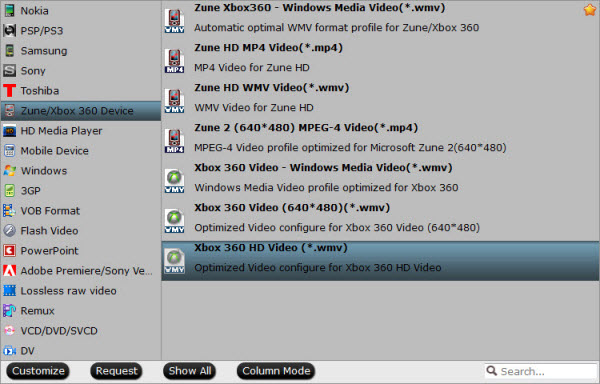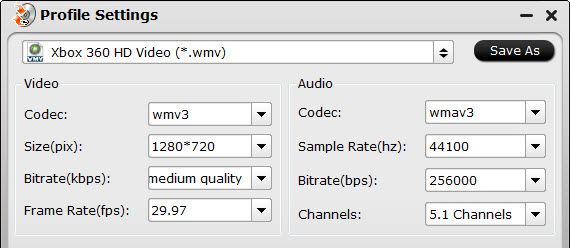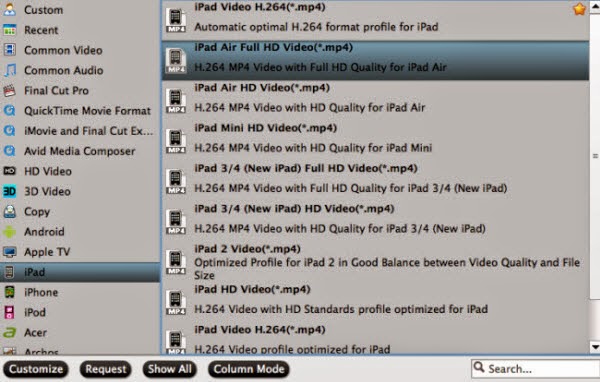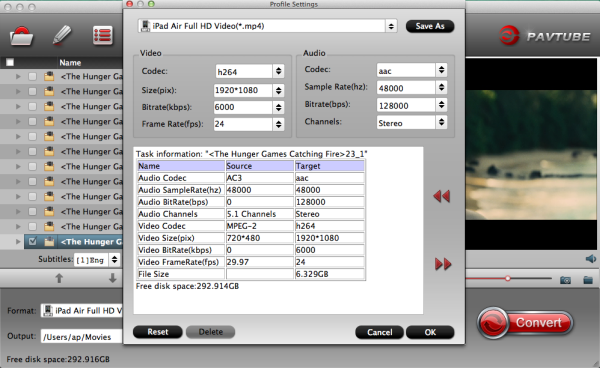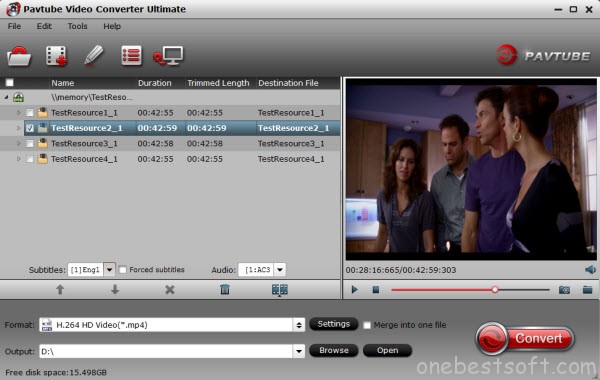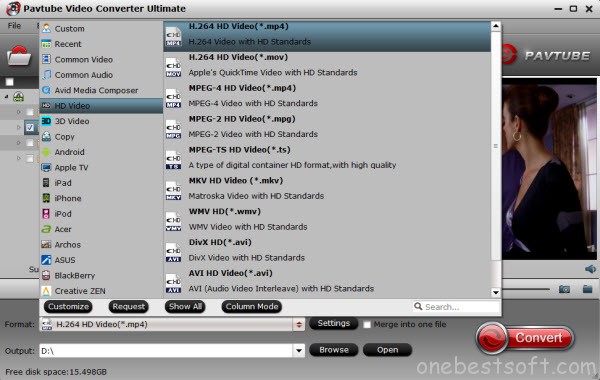New Blu-ray Discs Releases:
‘The Hunger Games: Mockingjay, Part 1 ‘– Katniss and her crossbow are back in the latest installment of the YA dystopian-future franchise. Because it’s the popular thing to do these days, the producers have split the final book in the series into two movies. Despite that, reviews were pretty strong. The Blu-ray includes a Dolby Atmos soundtrack, making this one of the few decent movies available in that format. (Be warned that copies sold through Walmart reportedly only have lossy Dolby Digital 5.1 audio.) Also, Best Buy has an exclusive SteelBook version.
Unlike the last installment, ‘Catching Fire’, director Francis Lawrence has forsaken the annoying alternating-aspect-ratio gimmick in favor of a traditional 2.40:1 ratio throughout. When I asked him about this, he explained: “Yeah, I totally dumped that crap just to show Freakyguy666 what’s what. LOL. PWNED!!” True story.*
‘Night at the Museum: Secret of the Tomb ‘ – Notable only for the fact that it marks Robin Williams’ final film appearance, this third and allegedly last entry in the middling family franchise petered out without making much of an impression during the holiday season. It will probably still sell well on video, as these things usually do. I sat through the first two of these for the benefit of a friend’s children, but they have fortunately moved onto other things now.
‘Life of Riley ‘ – Legendary French auteur Alain Resnais (‘Hiroshima Mon Amour’, ‘Last Year at Marienbad‘) passed away at the age of 91 last year, barely a month after the Berlin Film Festival premiere of his final feature. The movie mixes live action and animation, as well as film and theater, in telling the story of a group of friends dealing with the news that their (unseen) friend is dying of cancer.
‘Russell Madness ‘ – I gather that this is one of those ‘Air Bud’ things, or at least a knockoff. From what I can ascertain, the title is supposed to be a pun on “Wrestle Madness,” which I guess is supposed to somehow be a play on Wrestlemania. Or something. Yeah, it’s really strained, even by the standard of kids’ crap. I’m grateful that my own kids are still about a year away from becoming obsessed with garbage like this.
Source: http://www.highdefdigest.com/blog/bluray-highlights-mar-10-2015/
You can also get the other Blu-ray movies on Mar 1th, 2015. Have fun with your family!
Learn More Blu-ray to Any devices Tips:
Blu-ray to TV- Enjoy Blu-ray movie on widescreen Smart TV
Blu-ray to Android- Convert Blu-ray to Android Tablet/Phone on Windows 8.1/8/7
Blu-ray to iPad- Copy 2D/3D Blu-ray contents to iPad Air on Mac
Blu-ray to iPhone- How to Convert Blu-ray to iPhone 6 or iPhone 6 Plus?
Blu-ray to Xbox One-Copy Blu-rays to Xbox One for playback via Plex