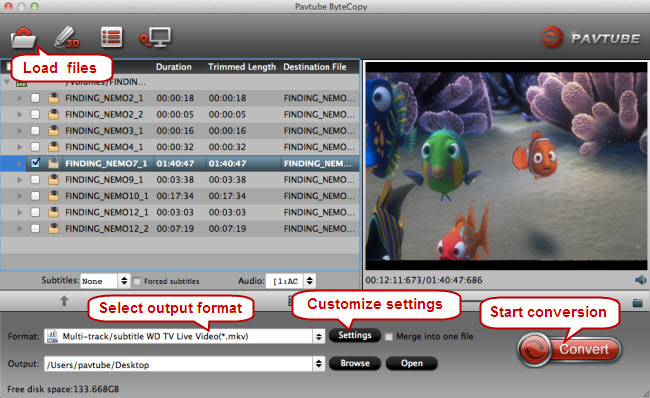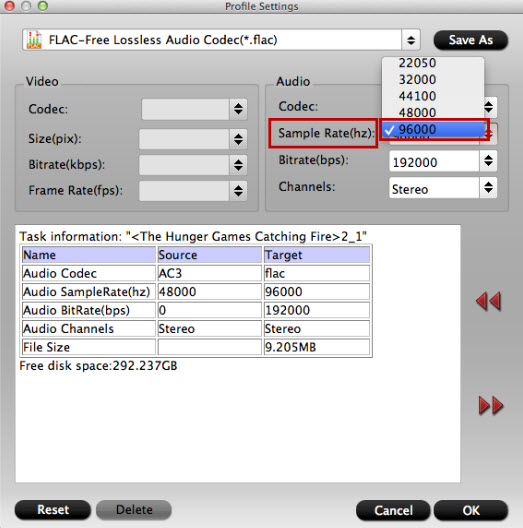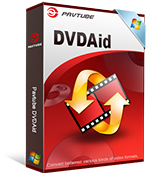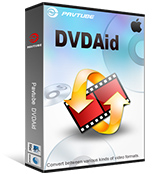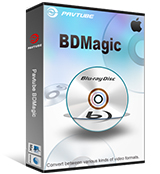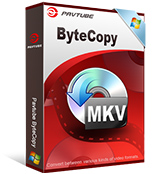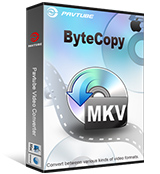DVD Digitization era is coming
Once, People enjoyed DVD movies by playing DVD disks on cumbersome disk players. Collecting DVD disks became an interest and trend. However, physical collections brought many burdensome problems. Nowhere to store a number of DVD disks and managing DVD disks became difficult. DVD Digitization solved the problems. Nowadays, People seldom use specified DVD players to enjoy DVD movies, instead, digitize DVD and enjoy it on a variety of broadcast equipment/editing software/storage devices. Actually, It’s time for DVD Digitization era.
DVD Digitization Brings Convenience to Our Life
DVD digitization has brought Home Theater into every families. No matter when and where that people can watch DVD movies, even in the plane or out of the DVD copyright protection area. Area code restrictions has been broken. People don't have to carry a large number of discs and disc players to meet the needs of enjoying movies. You will never worry about scratched DVD disks and influence the information inside DVD disks. DVD disks can be frisbees for pet dogs. Digitizing DVD brings a lot of convenience to people's life. Then, How to achieve the best effect of DVD digitization?
A best DVD Ripper/Copy for digitizing DVD Collection
A DVD Ripper/Copy can make you enjoy the DVD digitization experience. The DVD Ripper as a factory that DVD disks come into it then new file formats come out. You can choose the best suitable file format according to your devices. For example, if you wanna play DVD movies on iPad or smart TV, H.264.mp4 format is suitable. If you wanna watch 3D DVD movies on VR handset, Side-by-side 3D format is nice to choose. For movie production fans, videos from DVD should become Apple ProRes.mov format or MPEG-2.mpg format to support Final Cut Pro or Adobe Premiere. DVD videos also can be used for business or sharing online, matching DVD formats can bring best DVD digitization enjoyment and profit for you.
Best DVD Ripper can bring best DVD digitization experience. Then which DVD Ripper can be the best one? Through testing investigation, the best DVD Ripper should achieve the following criteria:
- Strong ability of crack - It should have ability to rip DVD including Copyright protected DVD. Extra ripper protected Blu-ray is plus.
- Efficient crack - It has to rip DVD with less time to improve the work efficiency. And make people spend less time on ripper and more time on editing or watching.
- Easy-to-use - It should have a friendly UI that both professionals and amateurs can easy to grasp the operating quickly.
- Rich output video formats - It must have rich out formats to support your devices in particular the current equipment like portable mobile devices, VR headsets, Smart TV and so on. Then users don’t need to buy more rippers to meet their different output needs.
- Rich output audio formats - Not only for video, audio formats are also necessary. People can export audio separately for some special guys.
- Preset formats - It should have preset formats that people can reduce time to make a choice in multiple formats. Of course, present formats should be increased with new player/editing software/storage devices appearing.
- Multiple audio tracks - Support to Multi-track export and be Convenient for editing of video/audio sound track.
- Built-in editing features - Before editing professionally, the DVD ripper should help users do some simple editing work.
- Extract SRT subtitle - Extract SRT subtitle and choose one you can understand.
- Nice after-sales service - Enhance the value of the DVD Ripper product with good after-sales service. Such as 24h customer service online or by calling.
- On time to upgrade - To support new devices or new file formats, DVD Rippers should upgrade every once in a while.
- High cost performance - Good product with appropriate price will be more easily accepted by most people.
Best Free DVD Ripper/Copy for Digitizing your DVD Collection
1. Free DVDAid (for Windows or Mac)
A DVD Ripper that 100% free and easy way to digitize your DVD for personal using. Users have free opportunities to rip, backup, encode DVD movies to almost any video and audio formats to watch on mobile portable devices, smart TV, media players .etc. In addition, Free DVDAid has a part of editing functions. You can do some DVD editing work before you watch it. Such as cutting the black border of DVD movies to enjoy best experience. After all, because of free using, it is limited for some output video format like most popular mp4 format.
2. Free Video/DVD Converter Ultimate (for Windows)
An all-in-one DVD Ripper that can digitize DVD. It has the same functions as Free DVDAid except supporting Video input.
3. Handbrake (for Windows | Mac | Linux)
Handbrake can digitize any DVD sources that do not contain any kind of copy protection. And the output format is limit for MP4(M4V) and MKV. The UI is really clutter. Beginner maybe cannot use it smoothly at the first time. It does not supports batch conversion yet. And no video previewing function will make some mistake before digitizing DVD.
4. BDMagic (for Windows or Mac)
With Pavtube BDMagic, now you can digitize DVD to other formats or even create 3D videos with excellent video/audio quality in fast conversion speed. You can make a duplicate copy for your DVD movie collection, or share DVD movies on numbers of popular media players. It has two options that free trial and paid using.
5.Pavtube ByteCopy (for Windows or Mac)
ByteCopy is the tiger of Blu-ray/DVD zoo. Other DVD Rippers are shade in front of it. ByteCopy has ability of backing up DVD to multi-track format without quality loss, digitizing DVD movies with multiple audio streams, and converting DVD from hard discs to virtually any popular video and audio format so that you can freely watch DVD movies on media players, smart TVs, mobile devices and more devices or storage DVD movies on Streaming Boxes or share online. In addition to watch DVD movies, edit DVD files become easy by ByteCopy.
It is easy to use. Cool main interface shows all action buttons. You can digitize DVD to many different formats to support different players or editing software. It has many default formats for a variety of devices that you will reduce time to choose export formats.
By the way,the best DVD Ripper for Digitizing your DVD collection should also work for Blu-ray, support rip and encode Blu-ray movie to support ordinary players rather than expensive Blu-ray players.
Plus, It has "Setting" function that users can modify the parameter including video size (pix), bitrate (kbps), frame rate (fps), sample rate (hz) channels and so on. Professional DVD editors will love it.
- See also ByteCopy Review
Toe-to-Toe Compare 5 Free using or trial DVD Rippers for Digitizing DVD
DVD Converters Compares |
Free DVDAid |
Free Video DVD Converter Ultimate |
Handbrake |
BDMagic |
ByteCopy/ |
Standard |
|||||
Ability of crack |
☆☆☆☆ |
☆☆☆☆ |
☆☆☆ |
☆☆☆☆☆ |
☆☆☆☆☆ |
Speed of crack |
☆☆☆☆ |
☆☆☆☆ |
☆☆☆ |
☆☆☆☆☆ |
☆☆☆☆☆ |
Easy-to-use (friendly UI) |
☆☆☆☆☆ |
☆☆☆☆☆ |
☆ |
☆☆☆☆☆ |
☆☆☆☆☆ |
Rich output formats |
☆☆☆ |
☆☆☆ |
☆☆ |
☆☆☆☆☆ |
☆☆☆☆☆ |
Preset formats |
☆☆☆ |
☆☆☆ |
☆☆ |
☆☆☆☆☆ |
☆☆☆☆☆ |
Buit-in editing |
Yes |
Yes |
Yes |
Yes |
Yes |
Multi-track |
No |
No |
No |
No |
Yes |
Nice after-sale service |
Yes |
Yes |
No |
Yes |
Yes |
On time to upgrade |
Yes |
Yes |
No |
Yes |
Yes |
Price |
free |
free |
free |
Free Trial |
Free Trial |
Discount |
- |
- |
- |
Yes |
Yes |
Details |
|||||
Supported Input Files |
DVD |
Video, DVD |
DVD, Blu-ray |
DVD, Blu-ray |
DVD, Blu-ray |
Remove |
No |
No |
No |
Yes |
Yes |
Full Disc Copy DVD |
No |
No |
No |
Yes |
Yes |
Directly Main Title |
No |
No |
No |
Yes |
Yes |
Trim/Crop/Split/Merge |
Yes |
Yes |
No |
Yes |
Yes |
Add subtitle/watermark |
Yes |
Yes |
Yes |
Yes |
Yes |
Extract SRT subtitle |
No |
No |
No |
No |
Yes |
Bath conversion |
No |
No |
No |
Yes |
Yes |
Preview video |
Yes |
Yes |
No |
Yes |
Yes |
Supported Output Files |
|||||
Apple Prores |
No |
No |
No |
Yes |
Yes |
.mov .wmv .avi .3gp . flv |
Yes |
Yes |
No |
Yes |
Yes |
H.265/HEVC |
No |
No |
Yes |
Yes |
Yes |
M3U8 |
No |
No |
No |
Yes |
Yes |
Lossless/ |
No |
No |
No |
No |
Yes |
Encoded MP4/MOV/ |
No |
No |
No |
No |
Yes |
As ByteCopy for example, How to Digitize your DVD?
Step 1. Launch Pavtube ByteCopy, and load the DVD source.
Double click Pavtube ByteCopy, and then insert the DVD into the computer cd-rom before digitizing, then navigate it through the “File” buttons on the main UI. When it comes to be an ISO file or a folder, you can simply drag and drop it into the main UI for loading.

Step 2. Choose one profile, and customize the output video for DVD movies
Move to the lower left corner of main UI and click the “Format” to opt the output format you need after DVD source loading. Then, select the audio tracks and subtitles you want to keep in the output video. For example, mp4. is the popular format for most HD devices. Apple ProRes is most suitable for Final Cut Pro. AIC.mov is iMovie’s favorite format, etc.

Step 3. Start to digitize DVD
Click the “Convert” button, Pavtube ByteCopy will immediately begin ripping/decode/convert DVD while providing you with the progress info during the process. You can cancel the task anytime you don't want to continue during the process, and you can also set your PC to automatically shut down or do nothing when the task is done. After converting, you can easy to find DVD files by click “Open output folder”.
( Tips: To cover your higher needs, before digitizing, you can set all the video and audio parameters regarding the output video at the “Settings” button, and deeply customize the output video with the built-in video editor.)
Conclusion: You can choose one according your needs. Based on analysis, I recommend Pavtube BetyCopy. After using Pavtube BetyCopy to handle DVD disk, you can easy to digitize DVD. Put the DVD disk into your storage boxes and handle or watch DVD movies on other devices. Even DVD disks are damaged, you still have the inside information. Store DVD movie in the cloud storage so that you can easily watch a movie without the disks, and even watch on the plane. Solve DVD problems and enjoy the DVD digital era.
Just free download this best DVD Ripper/Copy for digitizing your DVD Collection - BetyCopy for trying and enjoy the DVD digital era! If you like it. Pay no more than $42 to get VIP service - Free upgrades for life. Sales promotion activities are hidden in every festivals. Focus on Pavtube website or facebook website to get more discount information. Have a good day.
Src: http://2d-3d-movie-tips.blogspot.com/2016/12/digitize-dvd-collection.html
Related Articles:
- Backup/copy Blu-ray movie with lossless audio
- Best Blu-ray to MKV software-rip/package Blu-ray ISO to H.264 MKV
- Best solution for playing/watching Blu-ray Disc with HD media players
- MPEG Formats
- Convert Blu-ray LPCM to Dolby Digital 5.1/AC3 5.1
- Copy ALL subtitle and audio tracks to an H264 MKV output file
- Keep both English and French audio tracks for ripping Blu-ray to MKV