If you often watch iTunes movies or TV shows, you must have marveled at some chapters with shocking images and special shot ways. Have you ever thought to add those fantastic chapters to your own videos by using Windows Movie Maker?

Is it possible to Import iTunes movies to Windows Movie Maker?
Windows Movie Maker supports editing MP3/WMA/WAV music and WMV/AVI/MPG video format, while iTunes offers music in AAC (DRM-protected MP4, non-DRM M4A) and video movie in MOV or DRM-protected M4V. For this reason, iTunes videos cannot be edited in Windows Movie Maker directly.
To import movie/music downloaded from iTunes to Windows Movie Maker, you need to remove DRM protection from iTunes files first and then convert them to Movie Maker supported format. What you need is a powerful DRM removing tool and iTunes M4V Converter.
Here Pavtube ChewTune is highly recommended as a brilliant iTunes DRM removal that can easily strip DRM protection from any DRM protected files purchased from iTunes to Windows Movie Maker editable format. In addition, after removing DRM, you can also share the videos with your family or friends and enjoy the unprotected videos on any device. This program is easy to handle and you can finish the DRM removing process in three simple steps.
Here we provide you the easy way to help you to transfer DRM-free iTunes files and DRM protected files from iTunes to Windows Movie Maker for editing.
Few tips before starting iTunes to Windows Movie Maker conversion:
1. The DRM removing process may mislead your anti-virus software to falsely report virus/worm. Please ignore the report to keep on ripping.
2. This product cannot convert unplayable video (damaged, unauthorized, etc).
3. Allow the audio driver installed during the Pavtube ChewTune installation.
4. Close iTunes before running the Pavtube DRM Removal Converter when converting iTunes M4V movies.
5. It would take as long as the source movie length for the whole iTunes contents to Windows Movie Maker conversion process since Pavtube ChewTune records source DRM files in 1:1 video and audio quality.
How to Remove DRM-protection from Videos and Music to Windows Movie Maker?
Step 1. Run Pavtube ChewTune, drag and drop the source iTunes video and music from local computer to ChewTune. Or hit the “Add Video” button to import your iTunes DRM contents.

Step 2. Hit the "Format" bar and select "Adobe Premiere/Sony Vegas > WMV (VC-1) (*.wmv)" as the output video format. AVI is also the choice for editing in Windows Movie Maker.
Learn how to import your DVD and YouTube video into Windows Movie Maker.
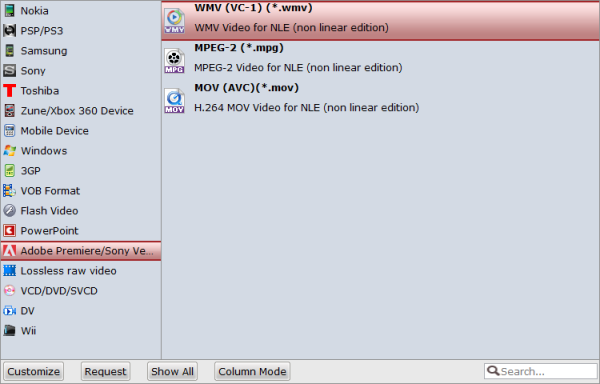
Step 3. If you like, you can enter “Settings” option to adjust profile parameters, such as video codec, bitrate, frame rate, size, etc to get better video and audio quality on Windows Movie Maker.
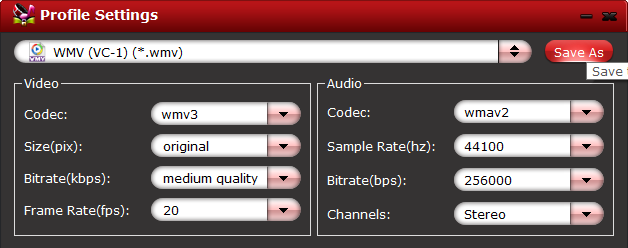
Step 4. Click the big “Convert” button on software main UI to start iTunes videos and music to WMM conversion. This converter will activate your media player automatically and start to play this video. The player windows cannot be removed or closed.
In the meanwhile, it will start to record this video in WMV real-time. The conversion time is equal to the video length itself; you can do other tasks during the converting the process.
Note: the system volume could turn off temporally during this period; no worries, do not touch it to get perfect DRM removed video.
After the conversion, click "Open output folder" to quick locate the converted video and then add converted movies to Windows Movie Maker. Now you are ready to import and edit DRM-free videos and music from iTune store on Windows Movie Maker. After converting, you can upload converted videos on Vimeo for sharing.
In addition, this DRM Removal Tool can also strip DRM protection from Amazon Instant WMV videos, and Digital copies, convert them to Windows Movie Maker for playback.
Learn more Special offer:
- ByteCopy($42) + ChewTune($29) = Only $54.9, Save $16.1
- Video Converter Ultimate($65) + ChewTune($29) = Only $74.9, Save $19.1
- BDMagic($49) + ChewTune($29) = Only $49.9, Save $28.1
- DVDAid($35) + ChewTune($29) = Only $49.9, Save $14.1