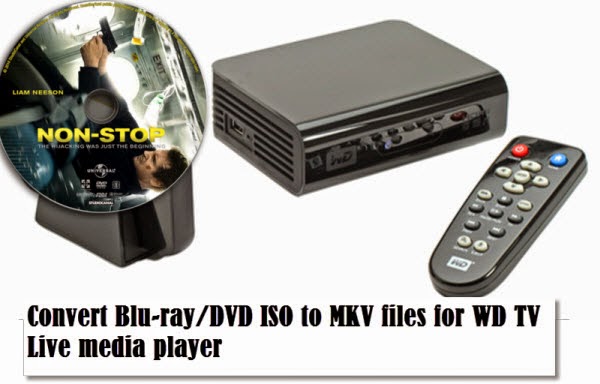
Perhaps you have stored plenty of Blu-ray and DVD movies in your home. To cut down budget, you need to backup you favorite Blu-ray and DVD discs to PC as ISO image files if you have plenty of free space on your local hard disk drive. You’re probably eager to change the ISO format to MKV, so that you can easily share the movies for WD TV Live media players via NAS. However, you will find that the ISO files are not directly supported by WD TV? Looking for ways to fix this issue? Hold on reading...
Here, Simple Pavtube ISO to MKV Converter is the best. With it, you can ripping the latest 3D/2D Blu-ray, DVD as well as the ISO image files from Blu-ray/DVD and convert to various video formats for some popular smartphones and tablets as well as editing software. The most important thing is that it can handle the latest Blu-ray/DVD and is capable of backup them to MKV format preserving all the multiple audio and subtitle tracks as well as chapter markers . With this smart tool, ISO to MKV conversion becomes so easy and fun.
How to convert Blu-ray/DVD ISO to MKV files for WD TV Live media player?
At first, you need to download this best ISO to MKV Coverter, If you are a Mac user, you can go to Pavtube Bytecopy for Mac. Now download the tool and follow the step-by-step guide.
Step 1. Load Blu-ray/DVD ISO files to Pavtube ByteCopy.
Run this Pavtube ByteCopy, click "Load ISO/IFO" load Blu-ray/DVD ISO image files. It also supports Blu-ray discs, Blu-ray folder, DVD discs and DVD IFO/ISO.
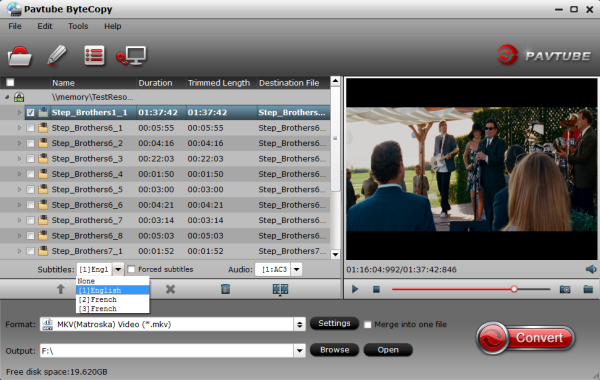
Step 2. Choose MKV format.
Under "Format" menu, there are lots of video formats. Go to find "Common Video" option and choose "MKV(Matroska) Video (*.mkv)" for Home theatre.
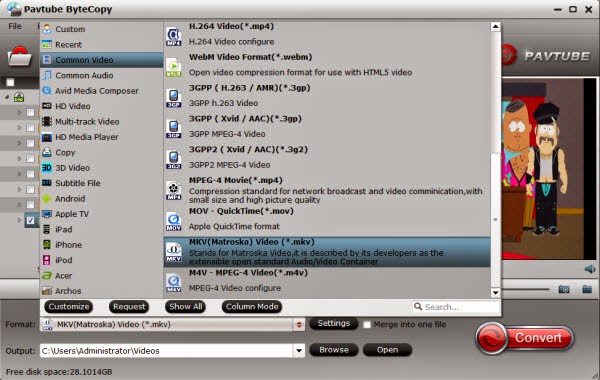
P.S. If you want to play/stream Blu-ray/DVD onto your portable devices, select "H.264 Video(*.mp4)".
Tip: Click the "Settings" icon, and you can adjust codec, bit rate, frame rate, sample rate and audio channel in the interface according to your needs and optimize the output file quality.
Step 3. Start conversion.
Click big "Convert" button to start conversion. It won't take much time for conversion and then you will get the converted MKV once completed. Hit "Open" button you will go to location of generated files.
Pavtube Bytecopy Pros:
1. All-in-one. Do crack and convert DVD and Blu-ray.
2. Lossless. Keep multiple original video, audio, subtitle streams without changing.
3. Fast. Single layer DVD copied to MKV in 10 mins, BD around an hour under lossless mode; 1.5 -5 hours under compressive mode. GPU acceleration(CUDA) ready.
4. Easy operation. 2 steps process for lossless BD/DVD to MKV ripping.
5. Flexible. You decide which streams to keep, what codec to use, and what quality to export.
Can I Play DVD/Blu-ray on PC With Multiple Audio Tracks/Subtitles? You wanna have subtitles displayed on HDTV when playing ripped Blu-ray? Choose ByteCopy also. It converts the PGS subtitles to DVD subtitle format, which is definitely acceptable by HD media players. It also lets you extract .srt subtitles for MKV file, including forced subtitles.