You will learn how to strip DRM protection and convert iTunes/Digital Copy movies to Nexus 7 supported MP4 format for playback. The easy-to-use tool you need is DRM video to Nexus 7 Converter.
Google Nexus 7 Tablet comes with a stunning 7.0-inch, 1280×800 pixels display which supports videos up to 1080p. With over one million pixels in hand, the Android 4.1 (Jelly Bean) Tablet really rocks for watching movies. If you have some purchased m4v videos or Digital Copy movies in iTunes library, you may want to get them ported over to Nexus 7 for enjoying on the go.

However, things turn to be different when you trying to sync and play iTunes/Digital Copy movies on Goolge Nexus 7, you're only told that the Android-based Tablet cannot play them due to DRM copyright protection.
To achieve your goal smoothly, you may have to strip DRM from iTunes/Digital Copy first and then convert them to a friendly format by the Google Nexus 7. Below is a simple tutorial for you, guaranteed to get the DRM protected (iTunes and Digital Copy) videos and Google Nexus 7 to play nicely. (Learn how to use New Nexus 7/10 to View Videos Stored in Wi-Drive)
Requirements
Before anything else, you have to download an app that you are going to use later. You are required to download and install:
ChewTune (available for Windows or for Mac users). Get the Windows version here, and the Mac version here.
Instructions
ChewTune is an easy-to-use yet top-ranking DRM removal software for Android/Windows dvices. It supports protected movies, TV shows from iTunes, and Blu-ray/DVD digital copy videos that have been transferred to iTunes. And the output quality is as decent as possible as original. (Read reviews) Follow the DRM removal process realize the way about viewing DRMed iTunes and Digital Copy movies on Nexus 7.
Removing DRM from iTunes/Digital Copies for playback with Gogole Nexus 7
1. Run ChewTune, drag and drop digital copy or iTunes movies to the software.
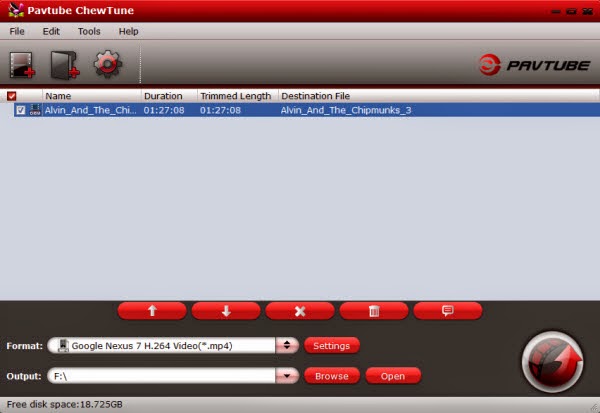
2. Choose Output format for Google Nexus 7. You're suggested to select "Google Nexus 7 H.264 Video(*.mp4)" from "Android" category.
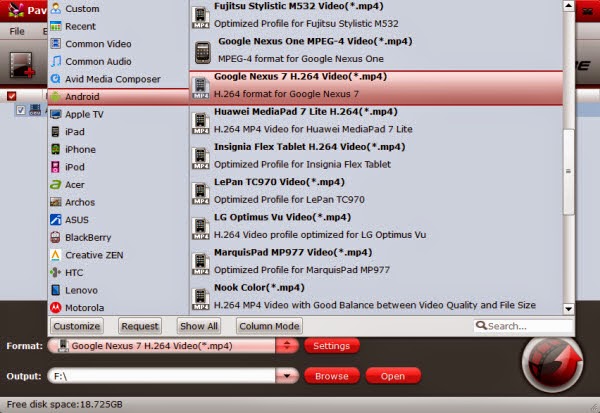
Tip: You can adjust the output parameters of the video by click "Settings" button. For watching videos on the Android-based Tablet, 720p with 1500~2000kbps is just all right. I find that bitrate higher results in big file size, and lower visible quality loss.

3. Click the big Convert button to transfer iTunes/Digital Copy to Google Nexus 7.
Once the process completes, you can transfer the result videos to Nexus 7. In this way, you can start viewing DRM protected iTunes/Digital Copy movies on Google Nexus 7 as you want. You can also convert DVD ISO/IFO, MKV and MPG video to play on Nexus 7.
All these goals are be achieved by the bundle: Video Converter Ultimate + ChewTune.
Google Nexus 7 Tablet comes with a stunning 7.0-inch, 1280×800 pixels display which supports videos up to 1080p. With over one million pixels in hand, the Android 4.1 (Jelly Bean) Tablet really rocks for watching movies. If you have some purchased m4v videos or Digital Copy movies in iTunes library, you may want to get them ported over to Nexus 7 for enjoying on the go.

To achieve your goal smoothly, you may have to strip DRM from iTunes/Digital Copy first and then convert them to a friendly format by the Google Nexus 7. Below is a simple tutorial for you, guaranteed to get the DRM protected (iTunes and Digital Copy) videos and Google Nexus 7 to play nicely. (Learn how to use New Nexus 7/10 to View Videos Stored in Wi-Drive)
Requirements
Before anything else, you have to download an app that you are going to use later. You are required to download and install:
ChewTune (available for Windows or for Mac users). Get the Windows version here, and the Mac version here.
Instructions
ChewTune is an easy-to-use yet top-ranking DRM removal software for Android/Windows dvices. It supports protected movies, TV shows from iTunes, and Blu-ray/DVD digital copy videos that have been transferred to iTunes. And the output quality is as decent as possible as original. (Read reviews) Follow the DRM removal process realize the way about viewing DRMed iTunes and Digital Copy movies on Nexus 7.
Removing DRM from iTunes/Digital Copies for playback with Gogole Nexus 7
1. Run ChewTune, drag and drop digital copy or iTunes movies to the software.
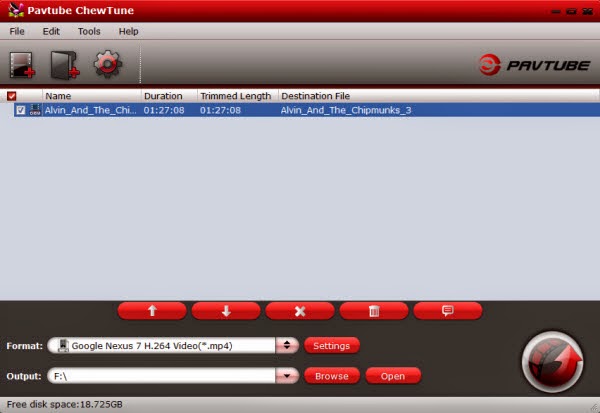
2. Choose Output format for Google Nexus 7. You're suggested to select "Google Nexus 7 H.264 Video(*.mp4)" from "Android" category.
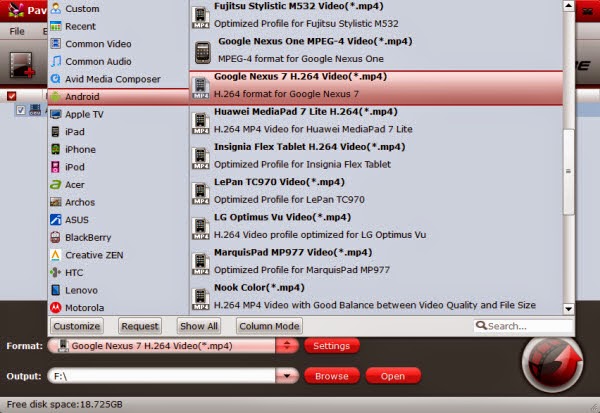
Tip: You can adjust the output parameters of the video by click "Settings" button. For watching videos on the Android-based Tablet, 720p with 1500~2000kbps is just all right. I find that bitrate higher results in big file size, and lower visible quality loss.

3. Click the big Convert button to transfer iTunes/Digital Copy to Google Nexus 7.
Once the process completes, you can transfer the result videos to Nexus 7. In this way, you can start viewing DRM protected iTunes/Digital Copy movies on Google Nexus 7 as you want. You can also convert DVD ISO/IFO, MKV and MPG video to play on Nexus 7.
All these goals are be achieved by the bundle: Video Converter Ultimate + ChewTune.