The Sony support team answered him: “The images and videos on the YouTube 3D gallery require the use of red and blue anaglyph 3D glasses. But the glasses designed to be used with a Sony High Definition (HD) BRAVIA 3D TV are not anaglyph. You will have to purchase 3D anaglyph glasses from a local retailer or from the Google store to watch the YouTube 3D videos on a Sony BRAVIA HDTV.” Even more, although most of the YouTube 3D videos downloaded are MP4 format, there are still have many exceptions, like 3D FLV, video which can’t be supported by Sony BRAVIA HDTV.
So if you don’t have a anaglyph 3D glasses and don’t want to pay for a new one, or your downloaded 3D YouTube video has format incompatibility issue with your Sony BRAVIA HDTV, what you should do to achieve the playback of YouTube 3D video on Sony BRAVIA HDTV?
Then, here comes video conversion technique. You can use Pavtube Video Converter Ultimate to change YouTube 3D video to Sony BRAVIA HDTV supported 3D SBS MP4/MKV/AVI video so that you can freely watch YouTube 3D video on Sony TV without needing anaglyph 3D glasses. it enables you to adjust the video resolution in profile settings like resetting the video parameters to 1080p to get better YouTube 3D video playback on Sony BRAVIA HDTV.(Read its review to learn more functions)
If you are a Mac user, Please turn to the equivalent product iMedia Converter for Mac.
Free download and install Video Converter Ultimate on PC:


Other Download:
- Pavtube old official address: http://www.pavtube.cn/blu-ray-video-converter-ultimate/
- Cnet Download: http://download.cnet.com/Pavtube-Video-Converter-Ultimate/3000-2194_4-75938564.html
How to change YouTube 3D video to 3D SBS MP4 with 1080p for Sony BRAVIA HDTV?
Step 1: Load YouTube 3D video
Launch Video Converter Ultimate on your computer, and import YouTube 3D video into this app by clicking "Load file(s)" button.
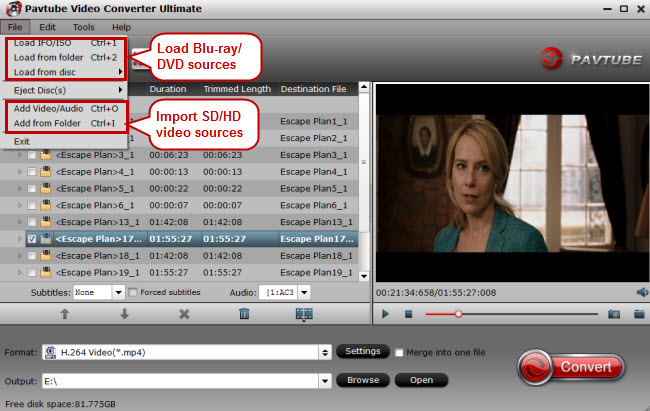
Step 2: Choose output format
For outputting 3D SBS MP4 for Sony BRAVIA HDTV, you can choose "MP4 Side-by-Side 3D Video(*.mp4) " under "3D Video" category. In this category, it has other 3D format, like 3D MKV, MOV, etc. So you also can choose output 3D MKV as the best format for your Sony TV.

Step 3: Set video resolution
For getting 1080p YouTube 3D video for Sony BRAVIA HDTV, you can click“Settings” to open profile settings window. Click video size to select “1920*1080” to get the better video quality.

Step 4: Start to turn YouTube 3D video to 3D SBS MP4
After finish the above clicks, now you can hit the "Convert" button on the main UI to transfer your YouTube 3D video to MP4 Side-by-Side 3D video for playback with Sony BRAVIA HDTV.
Supplement: how to find 3D video on YouTube?
There’s three main ways to find 3D content on YouTube. Firstly, when the service was original launched, a special tag of “yt3D:enable=true” had to be applied to get the 3D button and functionality to appear. That’s not true anymore, but there’s an archive of stuff in there and some people are still tagging their videos like that, so it’s worth a look.

Secondly, YouTube has official 3D channel to highlight some of the better videos.

Thirdly, there’s a number of professional and affiliated channels producing fantastic 3D content, so here’s some of the best ones: ExploreMediaGroup and S3D Gamer Zone
With format transformation, you can more easily watch YouTube 3D video on Sony BRAVIA HDTV. So if you have some YouTube 3D videos and want to watch them on your 3D devices, you’d better to do some video processing before watching them.
Related Articles:
- Top 10 HD Video Converters For Mac In 2017 (MacOS Sierra Included)
- Best HD PVR Software To Re-Encode PVR Video To MP4/MKV/AVI
- Rip Blu-ray to HD MPEG-TS with Subtitle for Apple TV
- The Best Blu-ray to MKV Ripper for HD Media Players and HTPCs
- Top 10 HD Video Converter Reviews
- Best Facebook Video Converter for Converting Videos from/to Facebook
- How To Watch 3D Blu-Ray With Google Daydream VR?
- Rip 3D Blu-Ray Disc To 3D SBS MP4 For VR Headsets/3D TVs
- Make 3D SBS MP4 Video For Homido VR
- Converting 3D TiVo recordings for Watching on Oculus Rift?CV1/DK2
- Convert 3D MKV/FLV/MTS/ISO to 3D MP4 for Google Daydream VR
- Convert 2D Blu-ray to MP4 SBS 3D Video for Samsung 3D TV?
- How to Watch 3D ISO to Samsung TV?
- Can you Watch 3D Blu-ray on HTC Vive?