This simple tutorial mainly shows you how to convert and rip DVDs to iPad Air supported video formats so that you can play DVD movies on Apple iPad Air anytime, anywhere.Apple finally released the fifth-generation tablet iPad Air alongside the iPad Mini 2 with Retian Display on October 22, 2013, just weeks after the sensational iPhone 5S and iPhone 5C launch event. This time iPad Air is slimmer and narrower than its brothers, while remaining the existing 9.7-inch screen size. With that in mind, it is tempting to get this glamorous gadget for watching DVD movies and videos on its HD retina display.
However, iPad Air doesn't have a built-in DVD-ROM or DVD player. If you have some DVD movie collections and want to enjoy DVD movies on the iPad Air, you need to convert DVD to iPad Air accepted videos on computer as your first move along with some help from third-party softwares. To help those who wanna get DVD movies off of DVDs and onto iPad Air for playback, below, I would throw a quick tutorial up.
As mentioned above, in order to download and put DVD movies to iPad Air, we need use a 3rd-party tool to rip DVD movies to iPad Air compatible video formats such as MP4, AVI etc. DVD Ripping software varies. You may confused about choosing a suitable tool. If so, I recommend you try Pavtube DVD to iPad Air Converter (Alternative Mac version of DVD to iPad Air Converter). It is easy to use for editing and conversion and makes great quality copies of my DVDs.
To be honest, Pavtube DVD Ripper can help you rip and convert all the DVD discs even DVD ISO/IFO image files. Besides, the audio/video synchronization is very good, the size of the subtitles too. If you have any requirements of outputting 3D (Anaglyph, T/P, SBS) or keeping multiple audio tracks/subtitles, you are suggested to try this Blu-ray/DVD to iPad Air Converter Pro. Below is how.
A Simple guide: How to convert DVD movies to iPad Air compatible video formats
Note: The quick start guide below uses DVD Ripper Windows screenshots. The way to rip DVD movies to iPad Air on Mac is almost the same. Just make sure you get the right version according to your computer operating system.
1. Run this Pavtube DVD Ripper as the best DVD to iPad Air Converter; load disc.
Click the top left icon, you can choose to import DVD from ROM, DVD folder or DVD ISO/IFO. It will check the main title by default; moreover, ISO files could also be recognized automatically so that you no longer need to run virtual drive to mount it.
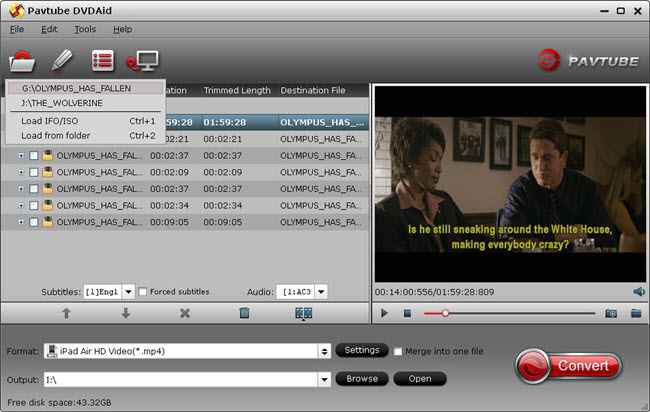
2. Choose format.
Click "Format" drop-down list and choose "iPad>iPad Air Full HD Video(*.mp4)" as the compatible MP4 preset with best video quality. Or you can choose other presets if you don't need full size videos. To get the customized profile, you'll need to download a patch here;
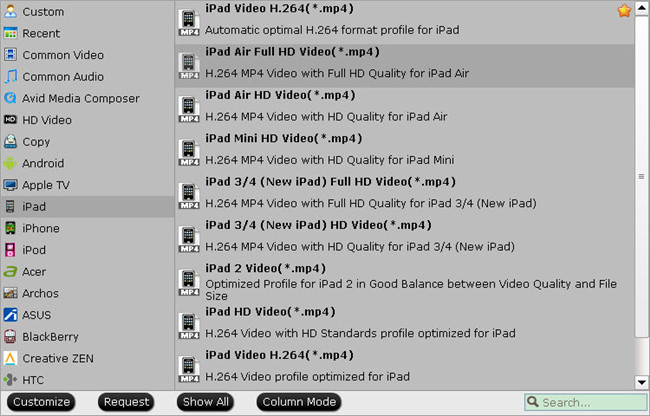
3. Start Conversion.
You can hit the big red "Convert" to start converting DVD to iPad Air MP4 with best video settings. After the conversion, click "Open output folder" in the conversion window, or "Open" in main interface to quick locate the converted video.
After getting the converted movies files, you can transfer them to new iPad Air via iTunes. If you don't know how to put and play movie onto new iPad Air , just follow the steps to realize it:
1) Make sure you have install iTunes. If not, you can free download iTunes here at first. And launch the iTunes.
2) Connect iPad Air to Mac/PC.
3) Choose "File –> Add File to Library…"
4) Drag the .mp4 file you want to the iPad Air icon
So there you have it. Prette simple. Now, you can enjoy and view DVD movies on iPad Air anytime everywhere for great digital fun.
Additonal Tips:
If your movie isn't already in one of the iPad Air supported formats or it's still on a DVD or a Blu-ray, you can get the Video Converter Ultimate or the iMedia Converter Mac) which can help you convert Blu-ray/DVD/ISO/IFO and various formats of 720p/1080p HD videos in MKV, AVI, TiVo, VOB, MPG, MTS, etc. to your iPad Air, iPhone 5C, iPhone 5S, iPad 3, iPod 5, Apple TV 3 and other iOS/Android/Windows 8 tablets/phones for smoothly playing.
Related Articles:
- Ripping encrypted DVDs with HandBrake and libdvdcss on macOS Sierra/El Capitan
- What Should You Do When Can’t Rip DVD With DVD Decrypter?
- Put DVD Movies to Samsung Galaxy A9 Pro
- Put and Play DVD on Samsung Galaxy C7
- How To Backup DVD Collection To Buffalo LinkStation 210NAS?
- Copy DVD to Samsung Galaxy S8 for Watching on the go
